When I was working with the blogger, I was trying to include the "Google+ followers"gadget to the layout. Before we include this gadget to the blogger you need to do a setting in the Google plus to make the google+ followers visible in the blogger.
1. Login to Google plus
2. Go to Profiles:
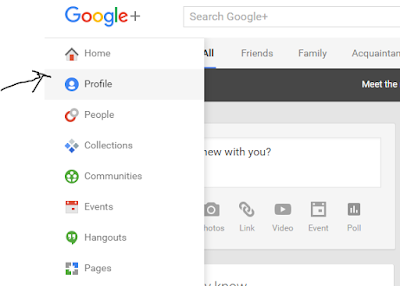
3. Select the about tab.
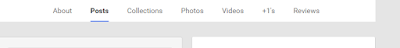
4. At the bottom of the People box, click on edit link:
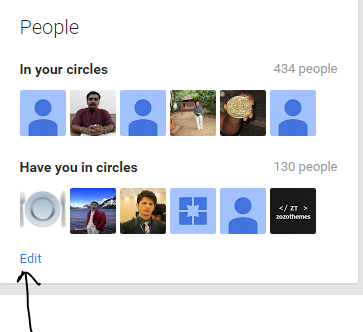
5. Select the option "Show people who have added you to circles
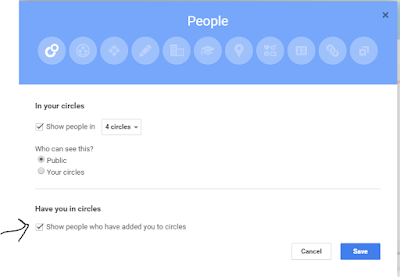
6. Now go to the blogger and click on Add Gadget:
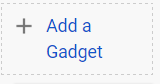
7. Select Google + Followers Gadget
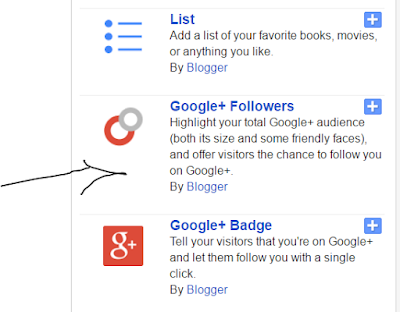
8. Click on Save Button:
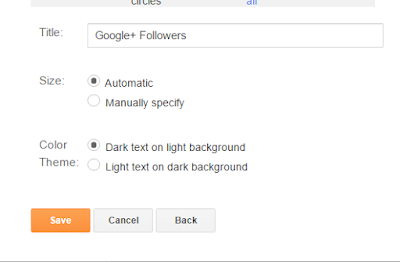
9. Click on Save Arrangements Buttons as shown below
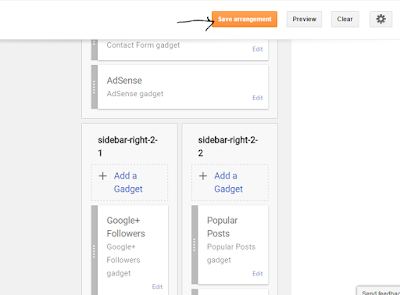
10. Now check your blog. You can see the Google + followers in your Blog.

That's it. Happy coding...
1. Login to Google plus
2. Go to Profiles:
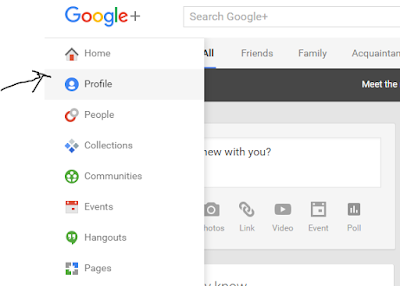
3. Select the about tab.
4. At the bottom of the People box, click on edit link:
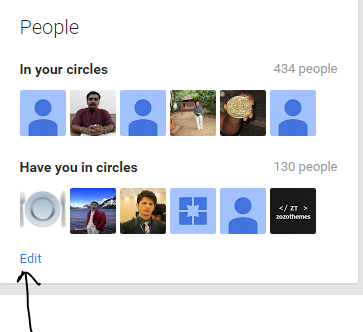
5. Select the option "Show people who have added you to circles
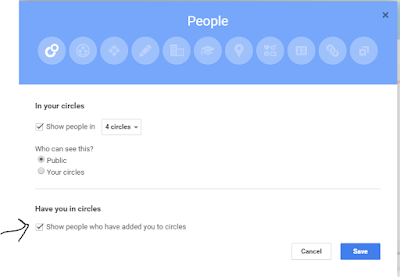
6. Now go to the blogger and click on Add Gadget:
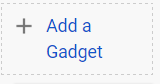
7. Select Google + Followers Gadget
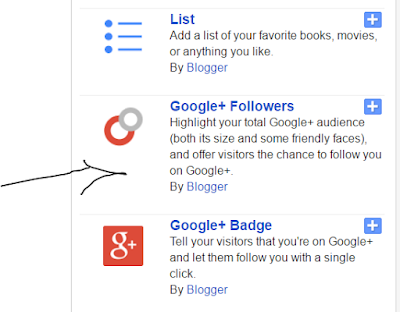
8. Click on Save Button:
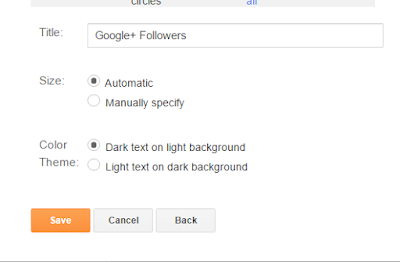
9. Click on Save Arrangements Buttons as shown below
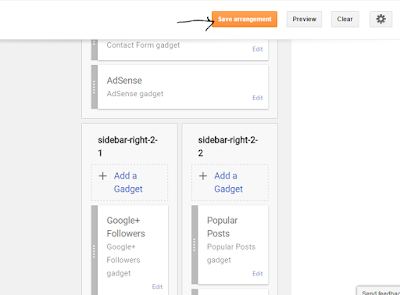
10. Now check your blog. You can see the Google + followers in your Blog.

That's it. Happy coding...
No comments:
Post a Comment