I
wanted to make some files available to download to my readers. I was wondering
how to upload the zip file or any other files to the blogger. But blogger does
not support the attachments. But we can
use some alternatives to do so.
We can
use google sites to achieve this. If you do not have a google site, you can
create one. Below are the steps:
1. Go to
Google sites.
2. Login
with your google account. If you don’t have site yet the create one by clicking
the CREATE button.
3. Now
choose a template then fill up the name of your site, the site location and the
captcha then click CREATE.
4. Add a
new page and select File Cabinet as the page template as shown in the below
image:
5. Click
on Create Button and you get the below screen:
6. Now,
you can add the files you want to give for download
7. After
you upload the file, right click on the Download link and click on copy link
address
8. Now
you can use the link on your blogger post by adding a link to a text where
readers would click
9. Now publish your post and try checking by
clicking the text that you put a link.
That’s it. Happy Coding..
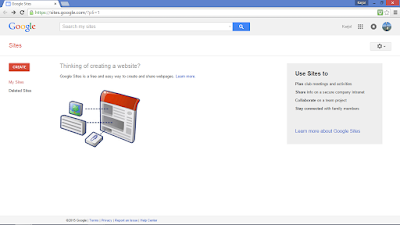




No comments:
Post a Comment